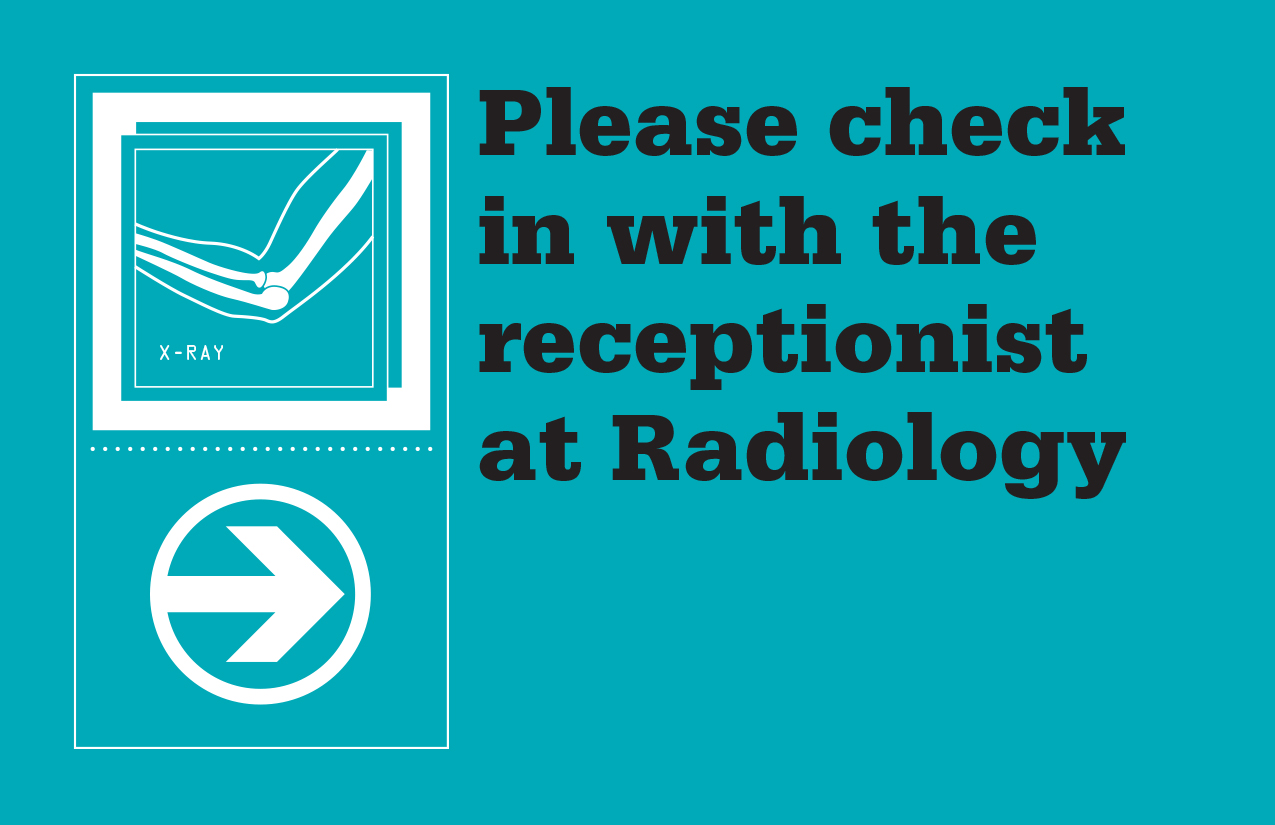TOOLS
Check-in Card: Radiology
Format:
PDF
Size:
4.25" x 5.5" (two copies print out on each 8.5" x 11" sheet)
Intended audience:
Frontline staff and management
Best used:
Print in black-and-white or color, then laminate and distribute to members heading for the Radiology department to remind them to check in with the receptionist. Available in English and Spanish.
Go to page with other cards for other departments.