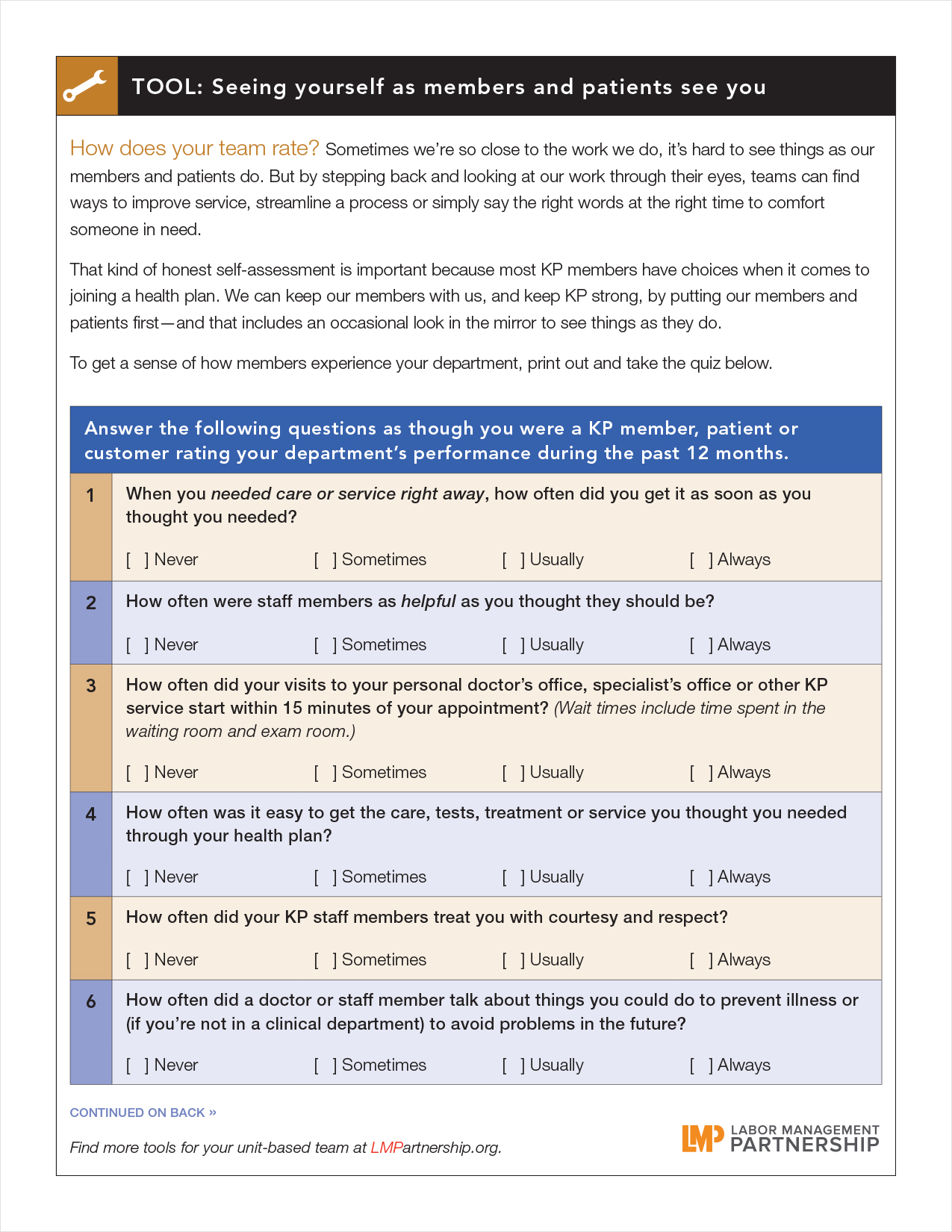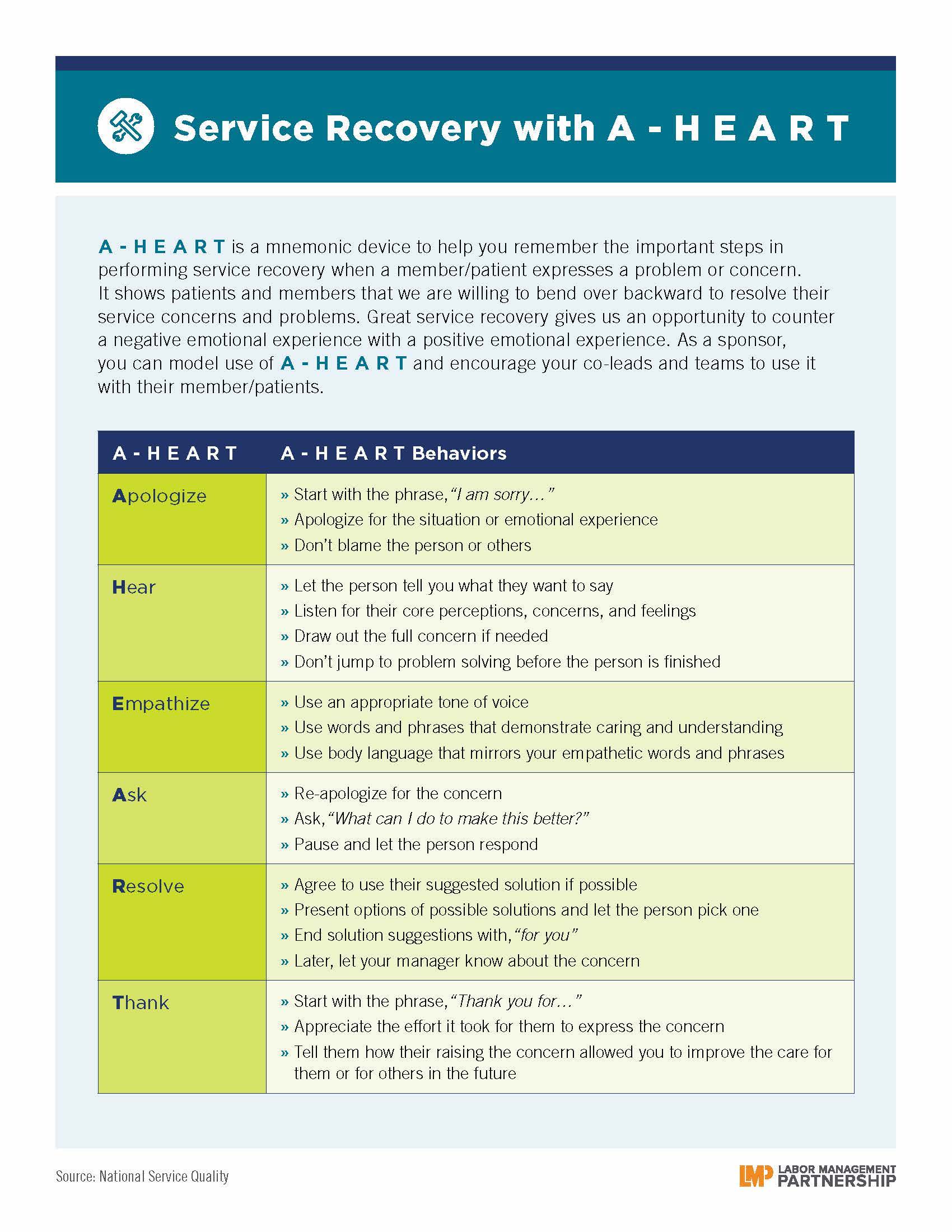The Clinical Home Health Care team in San Diego needed to see discharged patients within 24 hours.
But they were hitting less than 50 percent success, and given their patients included those in hospice and palliative care, this was a problem.
At issue was a patient discharge list that might have 50 or more names. An intake nurse would dictate patient information to a department clerk, who would complete the forms. Only then would a home health visit get triggered.
This wasted time.
Modeled after a successful practice at Riverside Medical Center, the team did two things. First, they eliminated the clerk from the workflow and had the nurses process the patient information directly.
And second, they trimmed the list of names being referred to Home Health Care to only those patients who were getting discharged within the next 48 hours.
“We plan our day based on that list,” says Daniele Wilson, director of patient care services for home care. “But we cannot plan if that list is not updated. We needed to focus on the work that needed to be done more immediately.”
Home Health Care intake nurses also communicated with the discharge planners to get up-to-the-hour information on which patients will be released that day and need to be seen by a Home Health Care provider within the following 24 hours.
That group was reduced to about five daily patients, and in two months the number of referrals seen within 24 hours grew from 44 to 77 percent.
“It’s much easier to tackle when a list has a handful of names,” Wilson says. “When it was 50-some it was difficult to even know where to begin. It felt futile.”
The team included daily morning huddles to review the number of newly referred patients and their needs, as well as ongoing patient needs. They also improved communication with the referring departments, such as orthopedics and primary care.
“We reached out to different heads of departments to figure out how they operated,” Wilson says. “By understanding how they operated, it helped us know how we can interact with them.”
Lisa Tuckwell, RN, public health nurse and UNAC/UCHP member, learned to speak doc.
“We figured out the buzz words that got a doctor to act.”