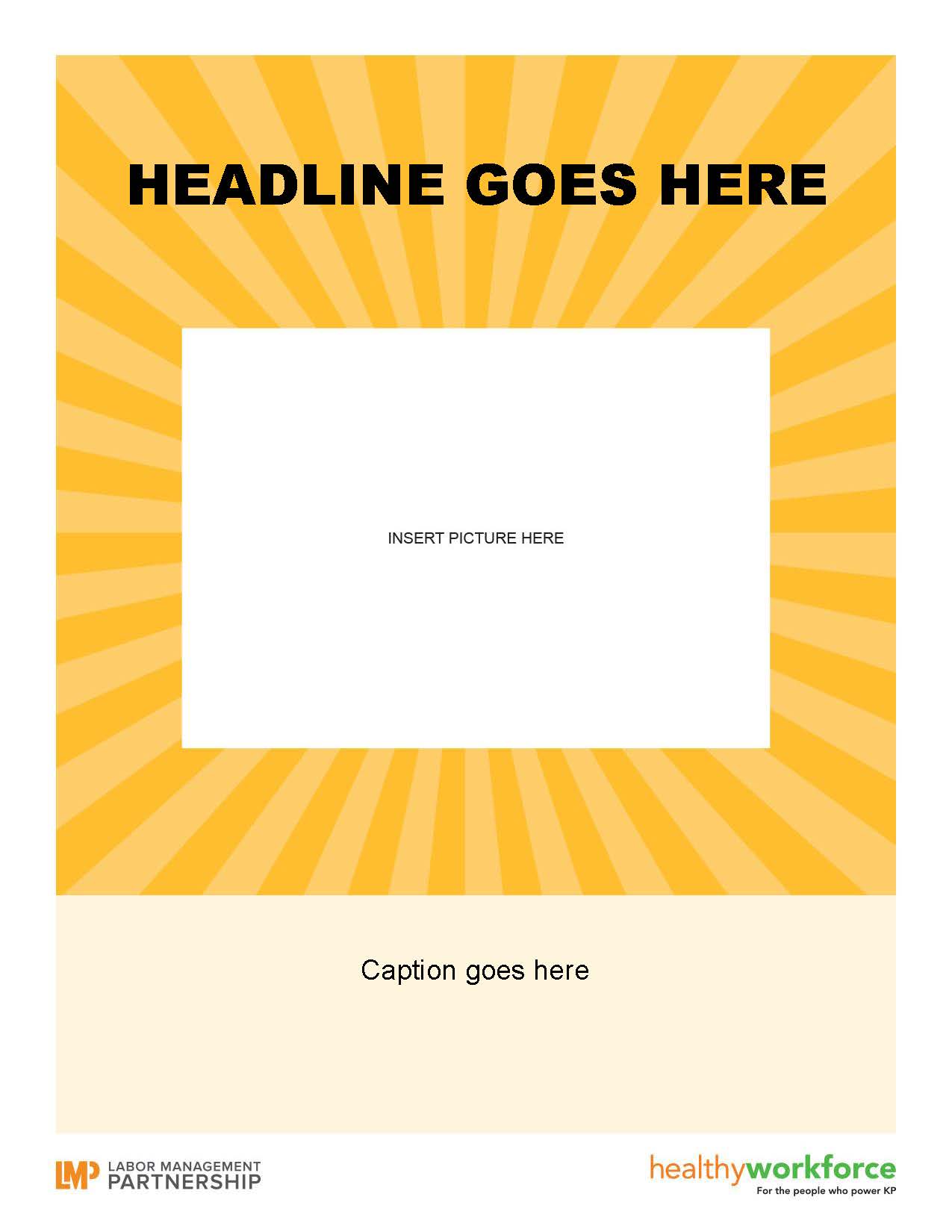TOOLS
Call-to-Action Poster
Format:
Word doc
Size:
8.5" x 11"
Intended audience:
Farmers market champions
Best used:
Promote your farmers market with this customizable poster template that allows you add a photo, headline and caption.
How to:
To insert a photo, open Microsoft Word and click "Insert." Under "Picture Tools," choose "Position." Then click "Position in Middle Center with Square Text Wrapping."
Six-word Call-to-Action Planning Sheet