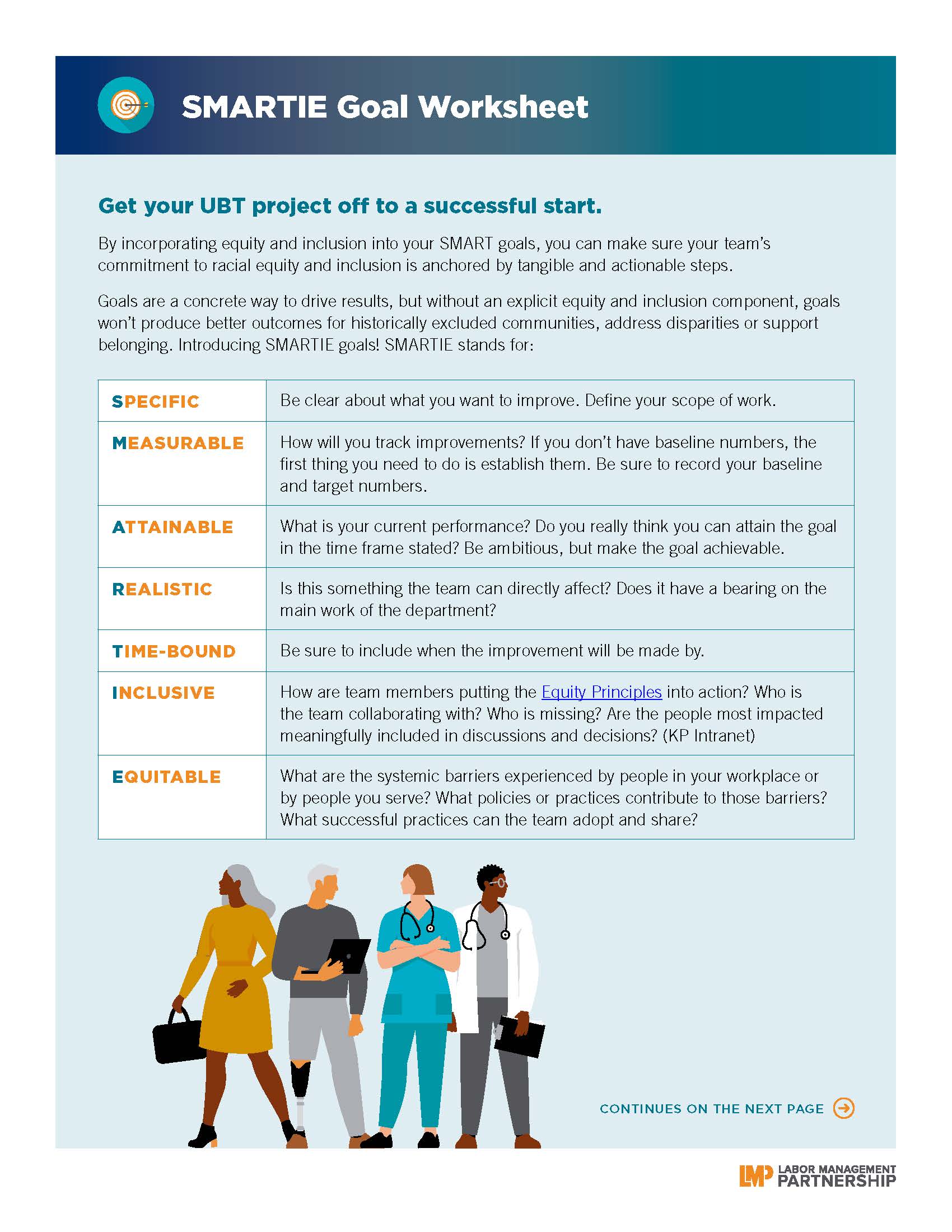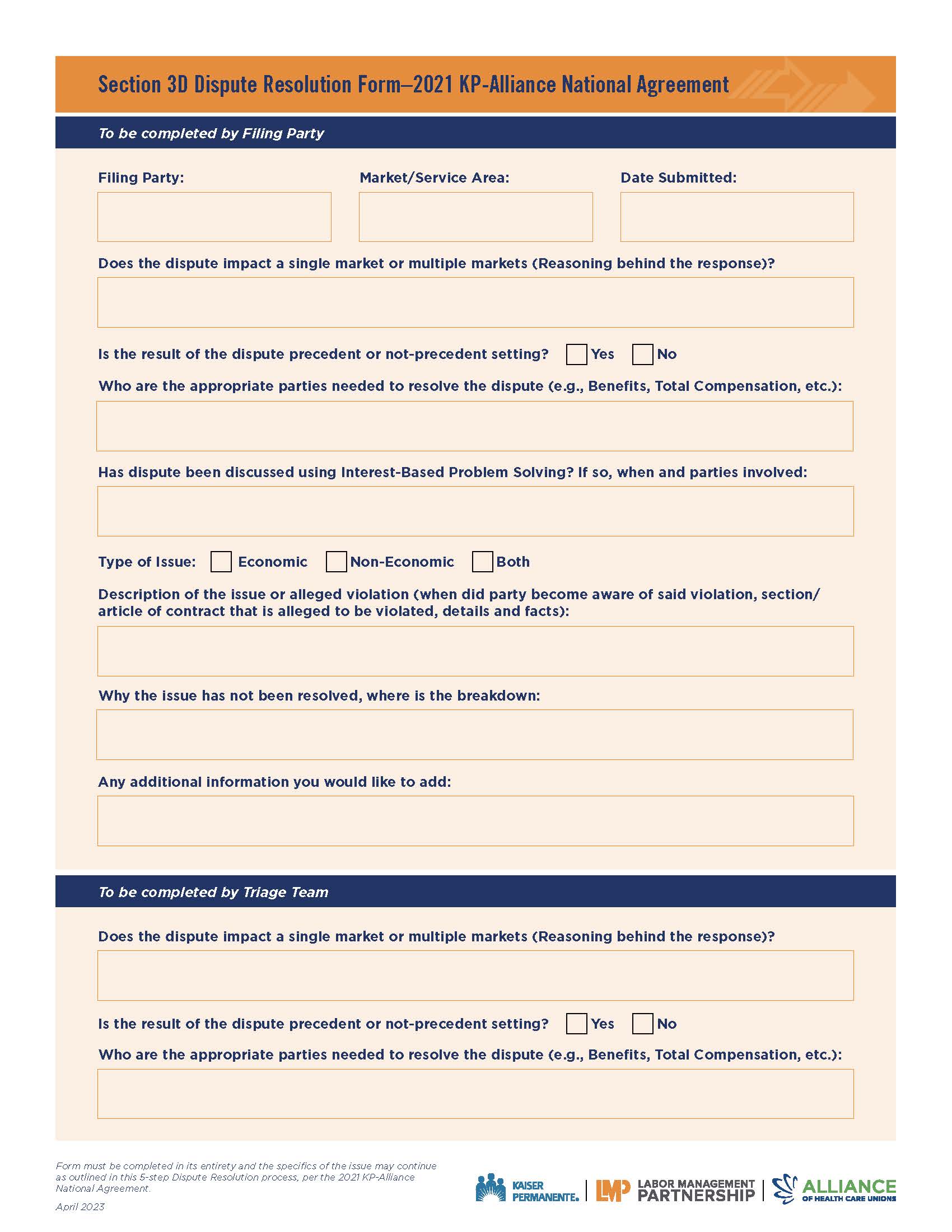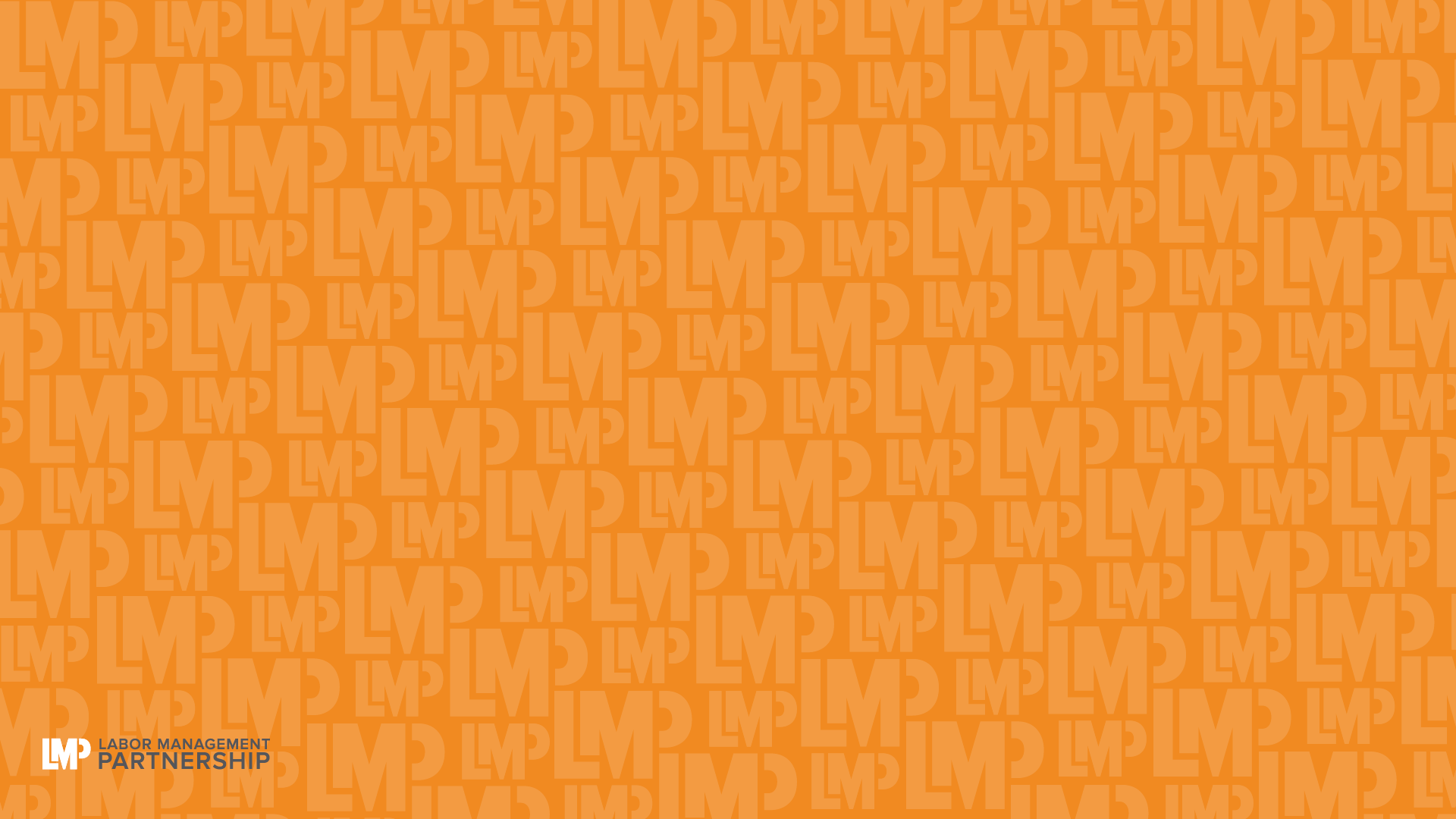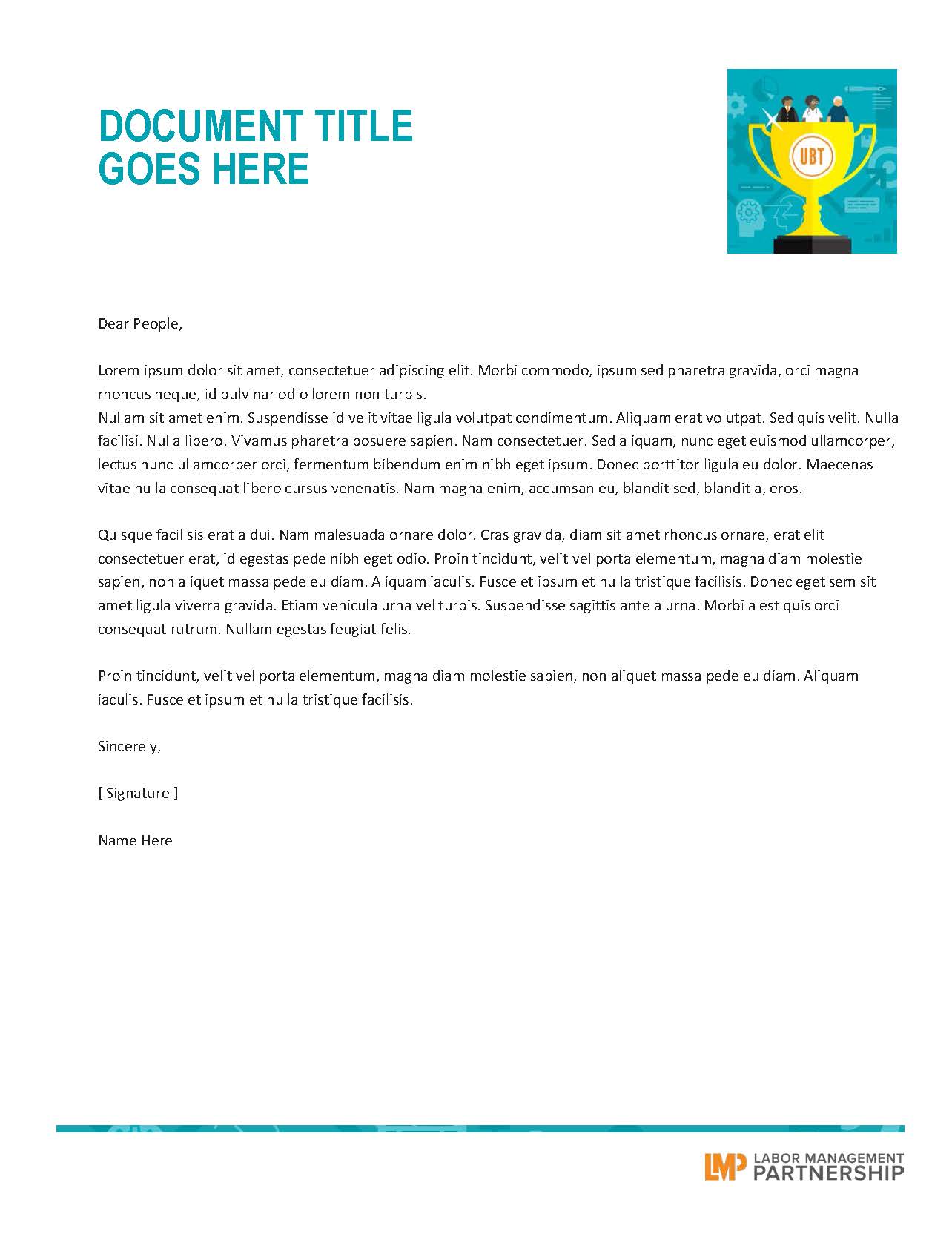TOOLS
Alliance PSP Goal Template — Affordability
Format:
PDF
Size:
8.5” x 11” (letter size) or 8.5" x 14" (legal size)
Intended audience:
Alliance-represented workers, frontline managers and leaders involved in the Alliance Performance Sharing Program
Best used: Customize this poster template by adding concrete steps that unit-based teams can take to meet the Alliance PSP goal for affordability. Fill out template and download customized poster to hand out at meetings or post on bulletin boards where frontline employees gather.
For more tools, please visit the How-To Guide: Alliance PSP in a Box.