Hank Fall 2016
See the whole issueFive-Minute Fix Sharpens Team Focus
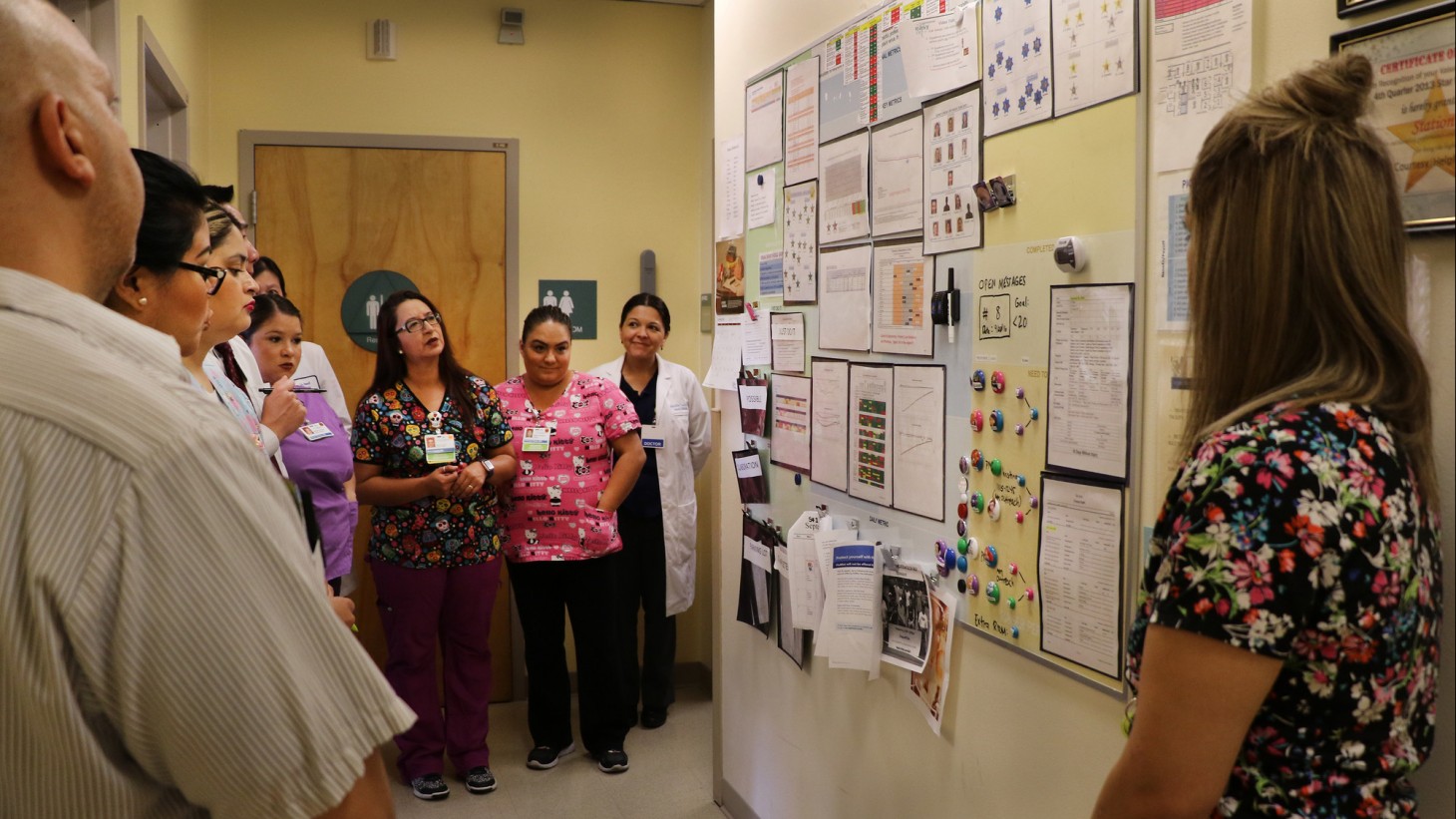
No more boring meetings: Members of the Gilroy Medical Offices unit-based team use quick huddles around their visual board to keep their deparment humming.
Visual boards show team members what they need to know
Wondering how to keep your meetings short and to the point? Stop by Gilroy Medical Offices in Northern California and watch a unit-based team power through its five-minute daily huddle.
On a Tuesday in October, the Family Medicine UBT for Station 1 gathers around a magnetic marker board filled with visual reminders and messages. Medical assistant and SEIU-UHW member Nabi Lopez takes her turn leading team members through the day’s staffing and scheduling assignments, a discussion of where they stand on key clinical goals and upcoming department events.
Exactly five minutes after they gather, a buzzer sounds, and the 10 nurses, physicians, clerks, pharmacists, EVS staff and others head off to start their day.
A new routine
Crisp meetings and high team engagement were not always the norm for the department.
“Prior to using visual boards, our meetings were few and far between,” says SEIU-UHW member Dawn Reyes-Takaki, a medical assistant and member of the original project team. “They were chaotic, filled with complaints and negativity. Staff felt that changes were forced on them with no input.”
Three years ago, a San Jose-based team studied performance improvement techniques in other organizations. One of the ideas that stood out was the use of visual boards. A larger group of managers, workers and improvement advisors agreed on necessary adjustments and a standard format for the boards, and selected Gilroy Medical Offices to test their use.

By using the visual board during our huddle, we have consistent teamwork, workflow and accountability.
On the same page
When the Station 1 team first was asked to conduct huddles using the board, Anabel Godoy, a medical assistant and SEIU-UHW member, thought, “I have patients to see—I don’t have time for this.”
But, she continues, “after a month I totally got it.” It helps us speak up on ideas we have. I can go to one place to see who is on call, or what our quality goal is for the week.”
“By using the visual board during our huddle, we have consistent teamwork, workflow and accountability,” adds Nikhat Shaik, MD. “It allows all of us to be on the same page.”
Managers say the boards also support the rounding that they are asked to do with their teams. For instance, their huddles provide a way to surface operational concerns, suggest ideas for improvement and recognize achievements.
After about three months, the Station 1 team shared its results with others in the department. A key to success was training all members of the department on how to effectively use the board. The practice soon spread to the rest of the facility. By spring 2014, all six stations were using visual boards in their daily huddles. Today there are eight boards in use—at all the patient care stations, plus an overview board for team co-leads and another for the Gilroy administrative team.
Last year the visual boards spread to the San Jose Medical Center, where 60 boards are now in use by more than 30 departments. They’ve changed the way work gets done.
“Instead of monthly meetings, information is shared daily,” says Kelly Coelho, Gilroy’s administrative services manager and a member of the original project team. “It’s very different from the old days.”
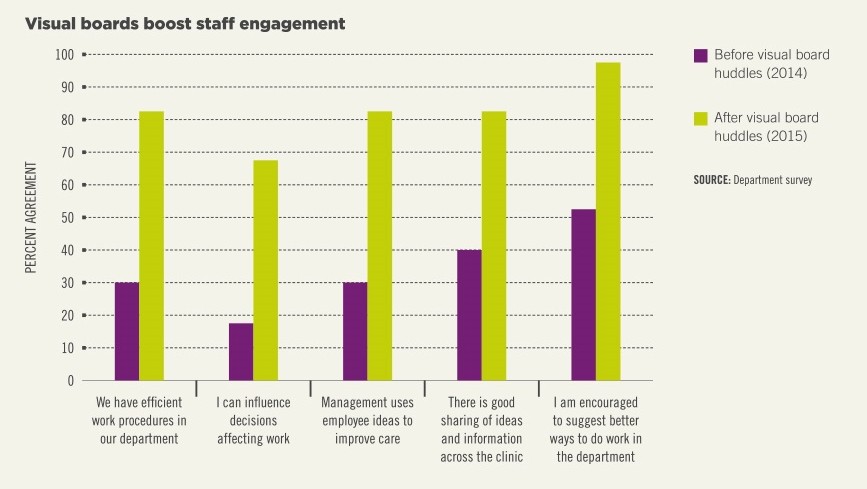
Boards get results
More than 360 ideas have come out of the teams’ daily huddles since the boards were introduced in late 2013, says Chris Jung, Gilroy’s director of Clinical Services. Many of them go into the “Just Do It!” file for immediate implementation. For example, by using the board to identify staff members on call each day, physicians and staff were able to cover lunch breaks that previously required last-minute scrambles.
Since implementing these and other process improvements, physicians and staff report higher satisfaction and engagement (see chart, above). By huddling at the boards, “everyone hears the same message at the same time,” says Jung. “We want to foster ownership of ideas, and what better way to do it than through the UBTs?”
The boards also have improved people’s leadership skills. Anabel Godoy, a medical assistant who was initially doubtful about the boards, says, “We have more communication now. I have the confidence to lead a huddle. I have a voice.”
Action step: Get instructions and ideas on how to create and use a visual board in your department.
The number of boards now in use by more than 30 departments at the San Jose Medical Center
