If you don’t see the images in the LMP Flash in Lotus Notes, they might be turned off. Double click on one of the missing images (or right click) and they all should show up.
To change your default setting so all future emails show images, follow these instructions for Lotus Notes 8.
Go to menu item File>Preferences to see this dialog box:
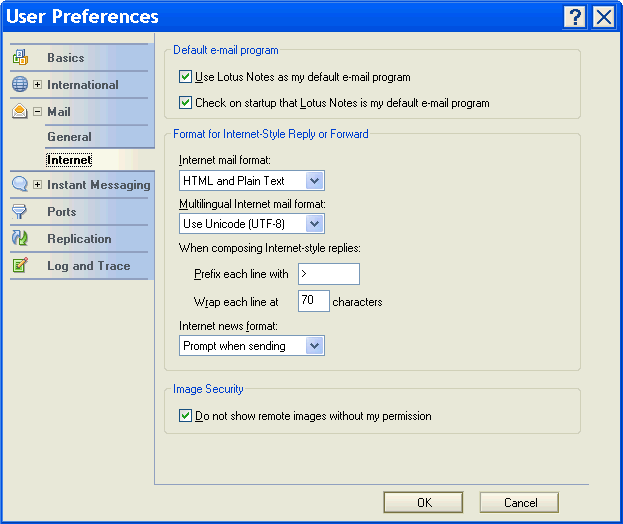
Then uncheck Image Security>"Do not show remote images..."
These instructions are for Lotus Notes 8, if you have earlier versions, please contact KP-IT for instructions.
